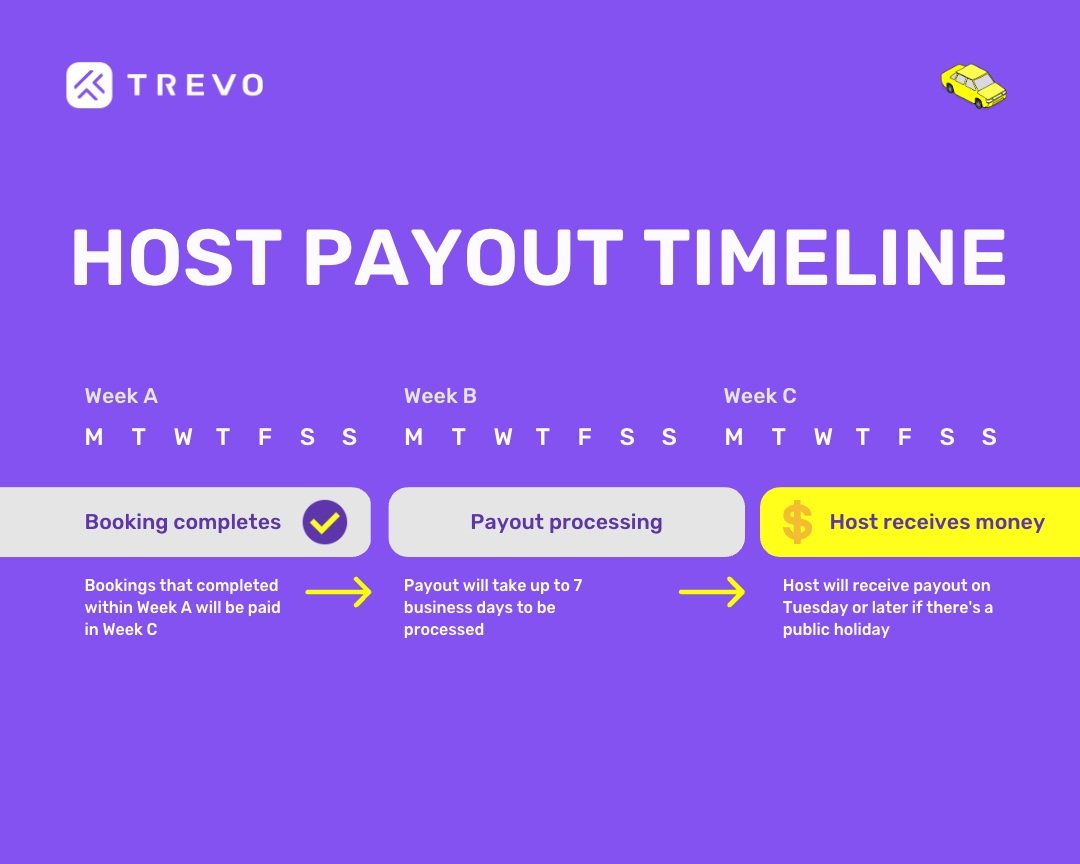Understanding Host Earnings
Host earnings (payout)
For every completed booking, you will receive the booking payout via bank transfer to your registered bank account.
Update your bank account details
To ensure you get paid for your completed bookings, update your bank account details on the app.
To update your bank account details, on the TREVO app.
On the app, go to "ACCOUNT".
Tap "Payments".
Tap "Your Earnings".
Add your bank account details.
Marketplace Commission and SST deductions
The net payout you receive from your bookings is subject to the Marketplace Commission and SST deductions.
TREVO will impose a 8% SST to Hosts on Marketplace Commissions and remit the collected SST to Custom.
TREVO Shield plan
Your Marketplace Commission rate is determined by the TREVO Shield plan you selected for your listing, i.e. 25%. 35% or 40%.
How are Host earnings calculated, an example
Guest A booked Host B's car with a daily access fee of RM100 for 3 days. TREVO charges 25% on the daily Access Fee as a Marketplace Commission and Host earns 75% of the total amount paid.
Marketplace Commission = RM100 (Access Fee) x 3 days x 25% = RM75
SST = RM75 x 8% = RM6
Host payout:
Total Access Fee - Marketplace Commission - SST
RM300 - RM75 - RM6 = RM219
How often is the Host earning payment cycle made?
Payout is calculated on the date a booking ends. The cut-off day is every Sunday of the same week and it will take 7 business days to be processed. We aim to make the payment on the following Tuesday to your registered bank account.
Some banks might take an additional day or two for the funds to be reflected.
How do I receive my Host payout?
We will make the payment via your registered bank account.
Update your bank account details on the app (Account > Payments > Your Earnings)
How do I know how much I’ve earned every month?
You will receive a monthly statement via e-mail (1st week of the following month).
You can also check on the app (Account > Payments > Your Earnings)
Example of a payout calendar
Payout is calculated on the date a booking ends. The cut-off day is every Sunday of the same week and it will take 7 business days to be processed. We aim to make the payment on the following Tuesday to your registered bank account.
Some banks might take an additional day or two for the funds to be reflected. Public Holiday will also impact the processing time.
You will receive payment advice for each completed booking from our bank when the payment has been processed by our Finance team. The payment advice will have the booking ID for reference as well as the net payout amount.
Note: Public Holidays may cause delay in the bank processing time, so expect to receive your payout later.
Other types of payouts or payments made to Hosts
Host Self-Delivery payouts and Booking Issue Report reimbursements are paid separately and will have their own payment advice. They also have different processing times i.e. 14 working days for Booking Issue Report.
The payout status on the app is still pending
If the status of your booking payout is still pending and the payout cycle has lapsed and you’ve yet to receive any payment, please contact Customer Support via live chat for assistance.
However, if your booking payout status is still pending but you have received the payment, there is no need to contact us.
What to do if you do not receive your payout
Check if your bank account number is added/correct and that your payout account was updated before the next payout cycle.
Check when the booking ended as it might fall into the next payout cycle.
Contact Customer Support via live chat for further assistance if everything is in order but you did not receive your payout.
How do I add my bank account details for Host earnings?
On the app, go to "ACCOUNT".
Tap "Payments".
Tap "Your Earnings".
Add your bank account details.
Once added, you won't be able to edit or remove it unless you contact Customer Support via live chat.
How do I edit or remove my bank account details?
Once added, you won't be able to edit or remove it. Contact us for assistance via in-app live chat or help@trevo.my.
For more information regarding Host earnings, refer to our FAQs.